How to hide WordPress Admin Login URL for Security
Hello everyone!
In this WordPress Tutorial we will learn how to hide WordPress admin login URL for Security. As you know, there are mainly three ways we can land on WordPress Login page.
These are:
https://site.com/wp-login.php
https://site.com/admin
https://site.com/wp-admin

You may ask, why on earth anybody want to change default login URL or address. It is important because, hackers or spammers may try to run a brute force attack on your site. By hide the admin URL, you will get first level of defense. Now lets go to action.
STEP 1: Go to your WordPress Dashboard >> Plugins >> Add New
After login to your WordPress site dashboard, you have to go to the plugin section. Then click on “Add New” button.
STEP 2: Search for a plugin named: WPS Hide Login
For this feature, we are using a plugin called “WPS Hide Login”. This is a very reliable plugin with more than 1+ million installation.
“WPS Hide Login” is very light weight, which allows you to change your login URL or Address to anything you want. You can be relaxed that, this plugin doesn’t update, change or rename any core files. This plugin just work as a re-route methodology so that wp-admin directory and wp-login.php page become inaccessible.
STEP 3: Install the plugin and activate the plugin.
STEP 4: Go to Settings >> General
Step 5: At the bottom portion, you can see the URL change option
STEP 6: Change the URL/address as you like and click “Save Changes”
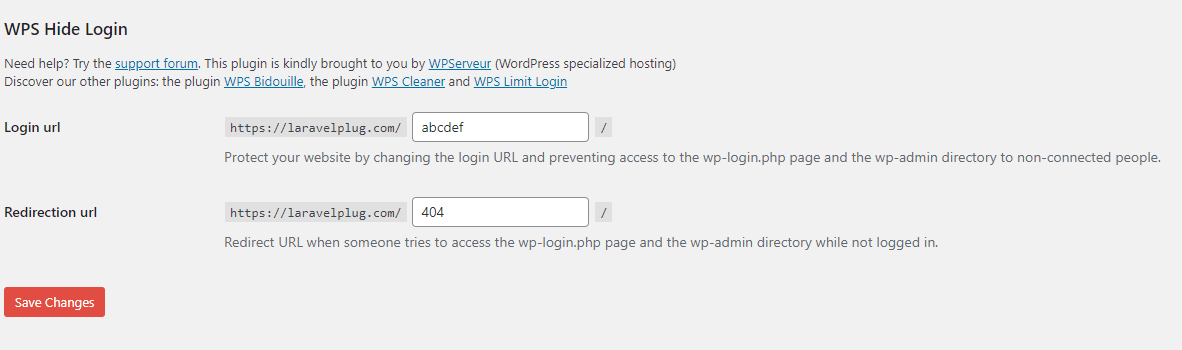
That’s it. You have enabled your first level security. Now if you log out, have to login with your new login URL/address. If you ever wish to uninstall the plugin, it brings your site back exactly to the state it was before. So easy, Right?


