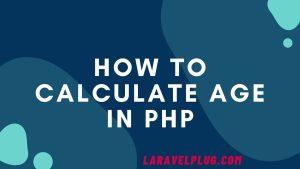Object Cloning in PHP
In PHP, cloning objects involves creating a copy of an existing object. This process is done using the clone keyword. When you clone an object, PHP creates a new instance of the same class and copies the values of all properties from the original object to the new one.
However, it’s essential to understand how cloning works in PHP, including its limitations and considerations.
Here are the details about cloning objects in PHP:
Cloning Syntax for Object Cloning in PHP:
To clone an object in PHP, you use the clone keyword followed by the object you want to clone. Here’s the basic syntax:
$clonedObject = clone $originalObject;
Lets see a detailed example:
<?php
// Define a simple class
class MyClass {
public $name;
// Constructor
public function __construct($name) {
$this->name = $name;
}
// Method to display the name
public function display() {
echo "Name: " . $this->name . "\n";
}
// __clone method
public function __clone() {
// Additional logic can be added here if needed
// For this example, we'll leave it empty
}
}
// Create an object of MyClass
$obj1 = new MyClass("Object 1");
// Display the name of the original object
$obj1->display();
// Clone the object
$obj2 = clone $obj1;
// Display the name of the cloned object
$obj2->display();
// Modify the name of the cloned object
$obj2->name = "Cloned Object 2";
// Display the name of both objects to verify the modification
$obj1->display(); // The original object's name should remain unchanged
$obj2->display(); // The cloned object's name should reflect the modification
?>
If we look into this example:
- We defined a class called
MyClasswith a public property$name, a constructor__construct()to set the initial value of$name, adisplay()method to display the name, and an empty__clone()method. - We create an object
$obj1of theMyClassclass with the name of “Object 1”. - We display the name of
$obj1using thedisplay()method. - We clone
$obj1to create$obj2. - We display the name of
$obj2. - We modify the name of
$obj2to “Cloned Object 2”. - We display the names of both
$obj1and$obj2again to verify that the modification only affects$obj2.
This example demonstrates the basic usage of class definition, object creation, and cloning in PHP.
Let’s talk about Shallow Copy for Object Cloning in PHP:
PHP performs a shallow copy when you clone an object. This means that only the object itself is duplicated, and any objects that the original object references will not be cloned. Instead, references to those objects will be copied. If you need a deep copy (where referenced objects are also cloned), you’ll need to implement custom logic within the class’s __clone() method.
__clone() Method for Object Cloning in PHP:
PHP provides the __clone() magic method that we can define within our class. If we define this method, PHP will call it after the cloning process is complete. We can use this method to perform any additional initialization or modification of the cloned object’s properties. Another example:
class MyClass {
public $property;
public function __clone() {
// Perform any additional initialization or modification here
}
}
Copying Properties for Object Cloning in PHP:
When an object is cloned, PHP copies all of its properties to the new object. The properties are copied as-is, including their values. If the properties contain references to other objects, those references will be copied, but the referenced objects themselves will not be cloned.
Cloning Limitations:
- Objects that are cloned maintain separate identities. Changes made to the cloned object do not affect the original object, and vice versa.
- Cloning an object does not call its constructor. If you need to perform any initialization logic when cloning an object, you should implement it in the
__clone()method. - Cloning objects with resources (like file handles or database connections) can lead to unexpected behavior, as resources cannot be duplicated.
Immutable Objects:
If you’re working with immutable objects (objects whose state cannot be changed after creation), you can simply return the current object from the __clone() method to prevent modification of the cloned object.
Object References:
PHP objects are passed by reference by default. When we clone an object, we create a new instance of the class, but the properties may still hold references to the same objects as the original. This behavior can lead to unexpected results if we are not careful.
By understanding these details about cloning objects in PHP, we can effectively use this feature to create copies of objects as needed in your applications.
Here are some common use cases for object cloning in PHP:
1. Prototype Design Pattern: In design patterns, object cloning is often used in the Prototype pattern. Instead of creating new objects by explicitly calling constructors, you can clone an existing object and then modify its properties as needed.
2. Immutable Objects: In languages that support immutability, cloning is essential for creating new objects with modified values while keeping the original object unchanged. This is particularly useful for data structures where you want to ensure data integrity.
3. Caching: In applications where data retrieval is expensive, you can clone objects and store them in a cache. This way, subsequent requests can access the cached copies instead of repeatedly fetching the data, improving performance.
4. Deep Copying: When dealing with complex data structures containing nested objects or references, object cloning allows you to create deep copies, ensuring that all objects and their nested components are duplicated rather than just copying references.
5. Undo/Redo Functionality: In applications where users can perform undo or redo operations, object cloning can be used to create snapshots of object states. This enables you to revert to previous states by restoring the cloned objects.
6. Thread Safety: In multi-threaded environments, object cloning can be used to create independent copies of objects for each thread. This helps prevent race conditions and ensures thread safety when multiple threads access the same object concurrently.
7. Testing: Object cloning is useful in testing scenarios where you need to create test doubles or mock objects with similar behavior to real objects. Cloning allows you to replicate the state of the real object for testing purposes without affecting the original object.
8. Serialization and Deserialization: Object cloning is often used in serialization and deserialization processes, where objects are converted into byte streams for storage or transmission. Cloning can be employed to create a copy of the object before serialization to preserve its original state.
These are just a few examples of how object cloning can be beneficial in various programming scenarios, offering flexibility, efficiency, and data integrity.
That’s all for today. See you in next one.
Check Out More Resources:
Articles:
Website: https://laravelplug.com/
YouTube Channel: https://www.youtube.com/channel/UCnTxncHQcBSNs4RCuhWgF-A?sub_confirmation=1
WordPress Playlist: https://www.youtube.com/watch?v=8VvXzFAFwQU&list=PLVoVZqAh8dTLHZ51egvEU7dsOrRCSIMWx
Tools Playlist: https://www.youtube.com/watch?v=gTQoUn3BQkM&list=PLVoVZqAh8dTK-DWHBGWOEEvzvPQrgFne-
WordPress Tutorials: https://laravelplug.com/category/wordpress/
Laravel Tutorials: https://laravelplug.com/category/laravel/
PHP Tutorials: https://laravelplug.com/category/php/
SQL Tutorials: https://laravelplug.com/category/sql/
Various Tips: https://laravelplug.com/category/tips/
Useful Tools: https://laravelplug.com/category/tools/
Socials:
Twitter: https://twitter.com/LaravelPlug
Pinterest: https://www.pinterest.com/LaravelPlugCom/
Facebook: https://www.facebook.com/groups/1020759861842360
Mail: info@laravelplug.com
#PHP #Object #cloning
That’s All. Feel free to knock me. Thanks.