Laravel Log Viewer
Hello everyone, in this article we will learn about a Laravel Log Viewer. In any application, log is a crucial thing. It helps us finding out all kinds of bugs, exceptions, errors, over all status of the applications. In some cases, users can’t describe us what was the problem, but logs can. In this short tutorial, we will learn about a small, precise, beautiful and useful Laravel Log Viewer package by ARCANEDEV.
Installation Procedure:
- Step 1: Run “composer require arcanedev/log-viewer” command for installation
- Step 2: Add this line in config/app.php in the providers array
Arcanedev\LogViewer\LogViewerServiceProvider::class,
- Step 3: Run below command for publishing assets
php artisan log-viewer:publish
- All done, got to the url for checking log http://{your-project}/log-viewer
Features:
- A great Log viewer with understandable UI.
- Laravel
5.xto8.xare supported. - Ready to use (Views, Routes, controllers)
- No need to publish assets
- View, paginate, filter, download and delete logs.
- Load a custom logs storage path.
- Multi Language Support.
- Logs menu/tree generator.
- Grouped logs by dates and levels.
- Customized log levels icons (font awesome by default).
- Works great with big logs size
- Well documented package.
- Tested perfectly
- Allow log only for authenticated users
- Custom URL support
Lets take a look at some of the screenshots:
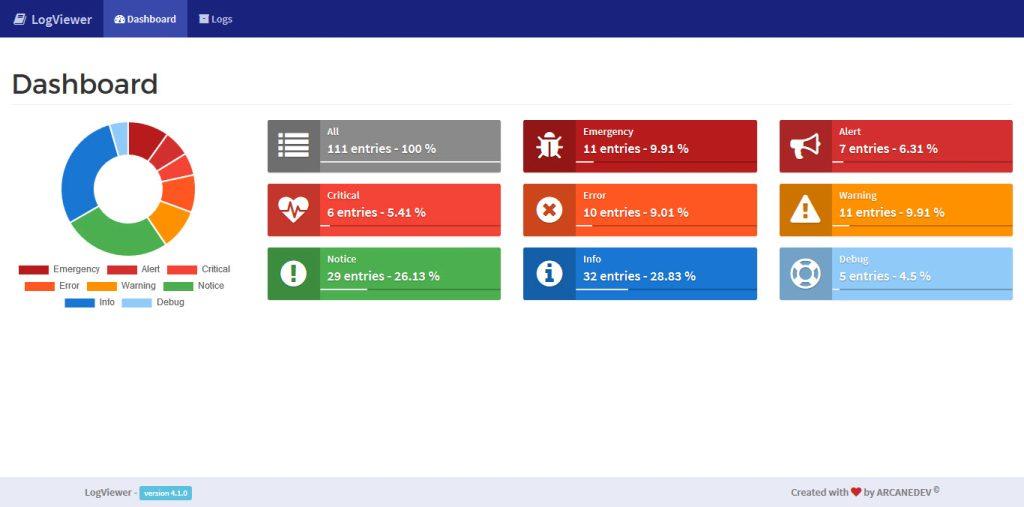
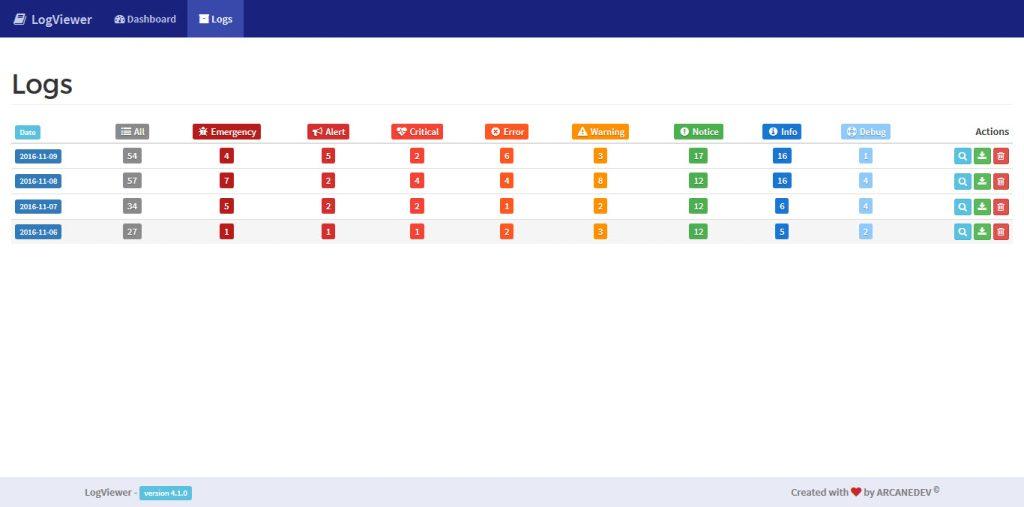
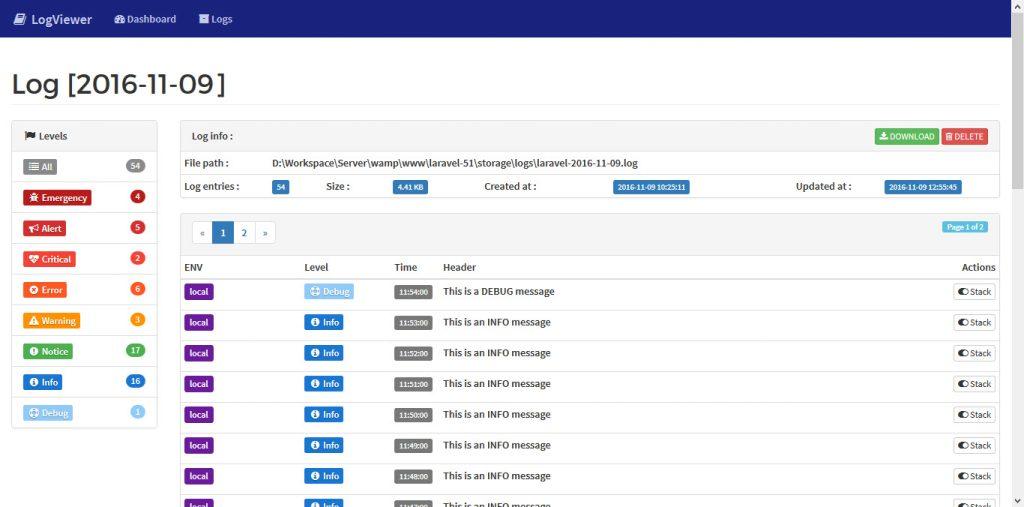
That’s all for today! See you next time!



